Thanks to evad3rs team for such great tool evasi0n.
Update: Evasi0n just release v.1.4 that support jailbreaking iOS 6.1.2
Notes:
- Jailbreaking is not intended to pirate application
- Jailbreaking is intended to extend the capabilities of Apple iDevice
- Some tweaks also needs to be purchased
- iOS 6.1.2 is supported by using updated evasi0n v1.4
- Download evasion tool only from the official website http://evasi0n.com/
- Backup your data to whatever you like (iCloud, PC, mac, or using AppBackup from Cydia)
- It is recommended to have fresh (full upgrade - not Over The Air upgrade) iOS 6.1.2
- It is also recommended to have the latest iTunes
- Always use/download IPSW (firmware) from Apple website
- Make sure you have internet connection, some tweaks repository are still under tremendous access by jailbreaker around the world be patient
- All the steps here are for your reference, you know that you still have the risk of bricking iDevice
- Backup your device using iTunes (or iCloud) before using evasi0n. If something breaks, you'll always be able to recover your data.
- Please disable the lock passcode of your iOS device before using evasi0n. It can cause issues.
- Avoid all iOS and iTunes related tasks until evasi0n is complete. Why not just enjoy a brief break from the computer to stretch your legs?
- If the process gets stuck somewhere, it's safe to restart the program, reboot the device (if necessary by holding down Power and Home until it shuts down), and rerun the process.
- If you get an error on OS X 10.8 saying that evasi0n can't be opened, control-click (or right-click) the app and on the revealed context menu, choose 'Open.' On the ensuing dialogue box, choose 'Open' as well.
- Connect your iDevice to iTunes
- Run evasi0n and follow whatever evasi0n told you to (remember first thing first steps)
- If jailbreak is successful, you will have 1 (one) additional icon on your iDevice, run it with internet connection if this is successful, this icon will be automatically disappear and changed into Cydia icon
- That's it and your iDevice is jailbroken
- Run Cydia for the first time, it will ask you Who Are You? (User - Hacker - Developer). I choose "Developer"
- By default Cydia will install some "packages" and "sources". Packages can also be called as cydia application or tweaks and sources can be called as repositories of packages.
- I always use these repositories
- Crazy Doraemon: http://cydia.crazydoraemon.com [NOTE: this repo currently is down]
- Alex793: http://cydia.myrepospace.com/Alex793
- GSM doctor: http://i0s.us/repo
- insanelyi http://repo.insanelyi.com
- After adding those repositories, I always delete several repositories that I don't use (coz it will take time when you run Cydia)
- My listed repositories are
- BigBoss
- ModMyi.com
- That's it. Meaning I delete every repo that is not listed above.
- [Tweak] MobileTerminal iOS5 from Banned iPhone to change my default root password
- [Tweak] AppBackup from BigBoss to backup/restore application data (such as game save, in-app purchase, etc)
- [Tweak] AppSync for iOS 6.0+ from Banned iPhone, so you can sync download application to PC/Mac
- [Tweak] SBSettings from BigBoss for your convenience by moving important toggles directly into springboard where you can easily access by swiping the status bar left or right
- [Tweak] sbsettingstoggles from BigBoss, this is the toggle pack for SBSettings
- [Tweak] IAPFree from Crazy Doraemon or using from Alex793
- [Tweak] WeeKillBackground Pro for NotificationCenter from BigBoss, this is paid tweak
- [Tweak} iFile form BigBoss, this is paid tweak for managing files
- [Tweak] iCleaner from BigBoss, this will help your iDevice stay healthy by deleting unnecessary files
- [Tweak] Applocker from ModMyi, this is paid tweak for securing application or folder using password
For full guide you can also refer to http://ipad-os.net/ios-6-1-untethered-jailbreak-for-iphoneipodipad-full-guide/
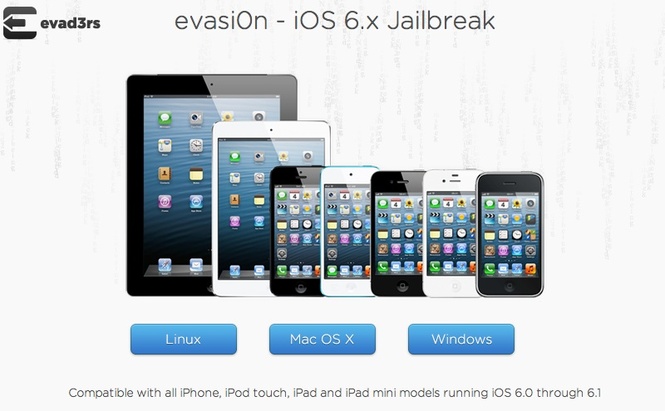
 RSS Feed
RSS Feed