- I have successfuly configure MAME last week and enjoy playing old school games like Moon Cresta, Raiden, Battle City, 1943, etc.
This is a straight to the point review of my last purchase gadget purchase in 2016 (hopefully).
I wish everyday I could bring along with me a Windows 10 notebook with a touchscreen capability so I can reply to emails with Outlook 2016, doing some simple editing using Office 2016 application, managing my music using iTunes, watching downloaded TV Series. And to make it complicated I also would like to have with me my games consoles NES, SNES, GBA, NDS, Sega Game Gear, Sega Genesis, PSP. This year my wish came into reality.
I came across to this product
I bought GPD WIN from AliExpress. But first, let me make one thing clear, I'm not affiliated with AliExpress or GPD, I'm just a curious guy who like Windows 10 devices (but not Windows 10 Phones). Let the review begins....
THE PURCHASE PROCESS:
- AliExpress staff and GPD staff are very helpful when I ask about the product
- It took almost 30 days to reach Jakarta, and most of the time are spent in the custom office which is PITA for me, but at least I got it
- GPD cost me USD 363.09 and the tax cost me IDR 1,440,000
THE PACKAGE:
- The GPD package looks so simple but yet it's a kind a luxurious, let the picture talks
- Windows 10 Home 64 bit (I upgraded into Windows 10 Pro)
- Intel Atom Cherry Trail X7-8700 (same as Microsoft Surface 3)
- 5.5" touchscreen 720p (1280 x 720) 16:9 Corning Gorilla Glass 3
- 4GB RAM and 64 GB eMMC 4.5.1 storage
- WiFi 802.11 a/ac/b/g/n and Bluetooth 4.1
- Full keyboard with D-pad, two analog sticks, and X, Y, A, and B buttons
- USB C fast charging port
- 6700 mAh battery
- MicroSD expansion upto 128GB
- Ports: Earphone, USB3, Mini HDMI
- Fan on the bottom
- It came with pre-installed Windows 10 Home (build 1511), that needs to be activated with the key provided in the box
- First all I did is update to build 1607 (Anniversary edition)
- Then I installed Office 2016 Pro 64 bit edition, which runs very smoothly on this machine that has the same engine as the Microsoft Surface 3
- Last thing I did to the O/S was upgraded into Windows 10 Pro
- The QWERTY keyboard is not designed in center position so making me a bit unbalance when positioning my thumbs for typing, other than that I'm fine with this little notebook
- I love as this small notebook runs 64 bit Windows 10 with 4 GB of RAM alongside with it's 64GB storage which can be expanded with 128GB microSD is fairly enough for day to day operation
- With touchscreen capabilities it helps a lot doing quick and dirty task on Windows
- This is a complete notebook as you don't need to bring your mouse as the analog joystick is your mouse while your outer L1 and R1 buttons act as your left and right mouse clicker
- I can even runs Virtual Machine with this GPD WIN
- I manage to play emulated NES, SNES, GBS, NDS, SEGA and PSP without any flaws
- The only difficulty is setting up the control mapping into the D-PAD and XBOX/PS look-a-like built-in controller
- But remember to switch the slider into D-PAD or XBOX before running your emulator so you can use the controller when playing games
- I haven't got the time to setup GAMECUBE and MAME emulator
- I hope you like my simple review
- It will be good if GPD add 3G/LTE modem inside so I don't need to use my iPhone to connect to the internet
- The best thing is you can slide this notebook into your Jeans back pocket
Thank you for visiting my blog.
Remember: Life is Random, Enjoy Uncertainty.
Deddy Kristiady



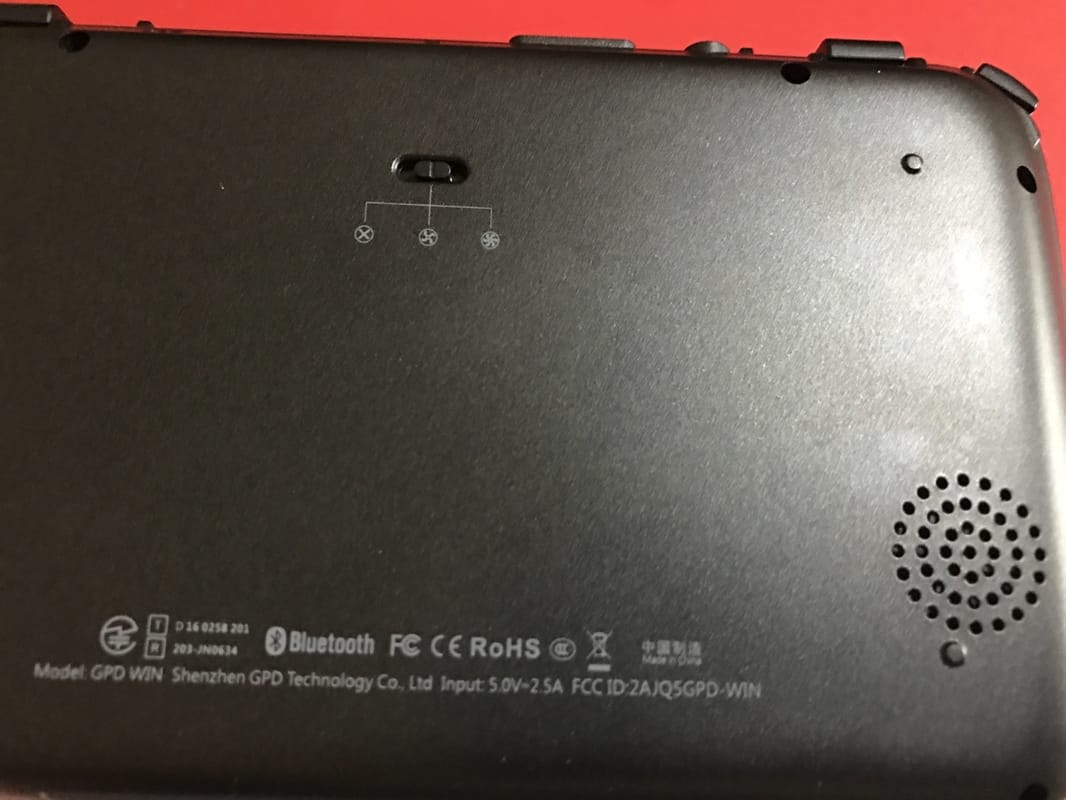



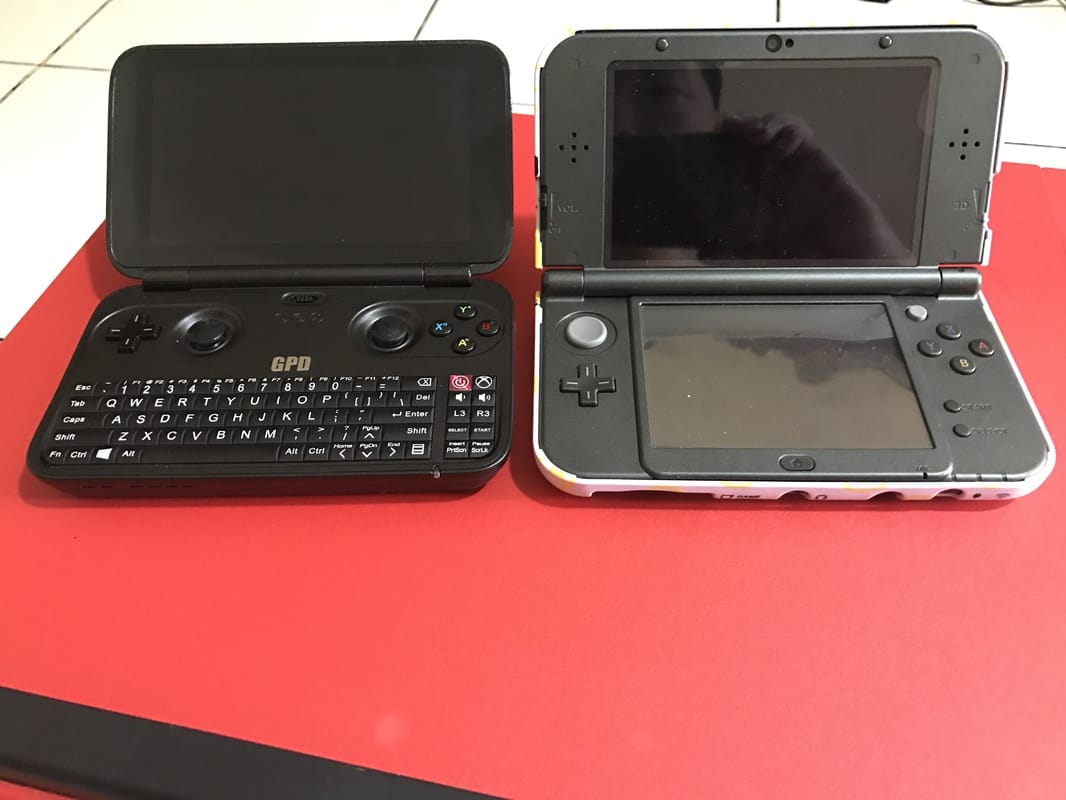
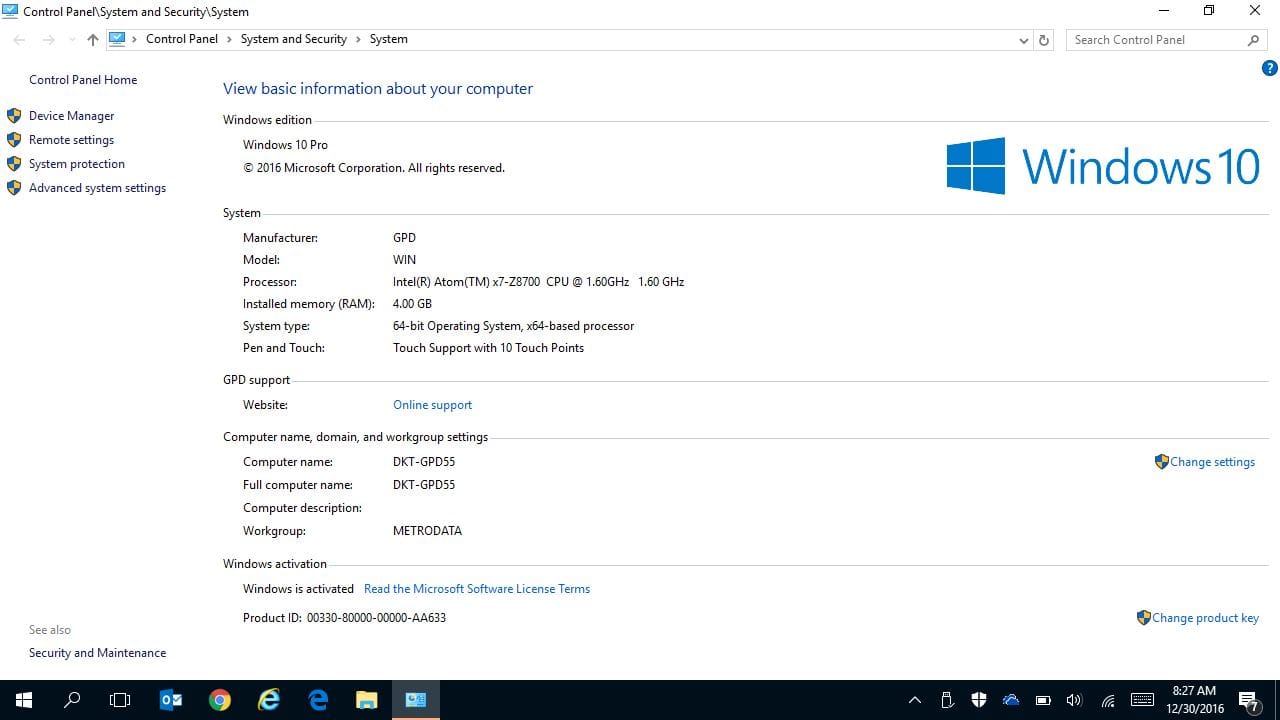
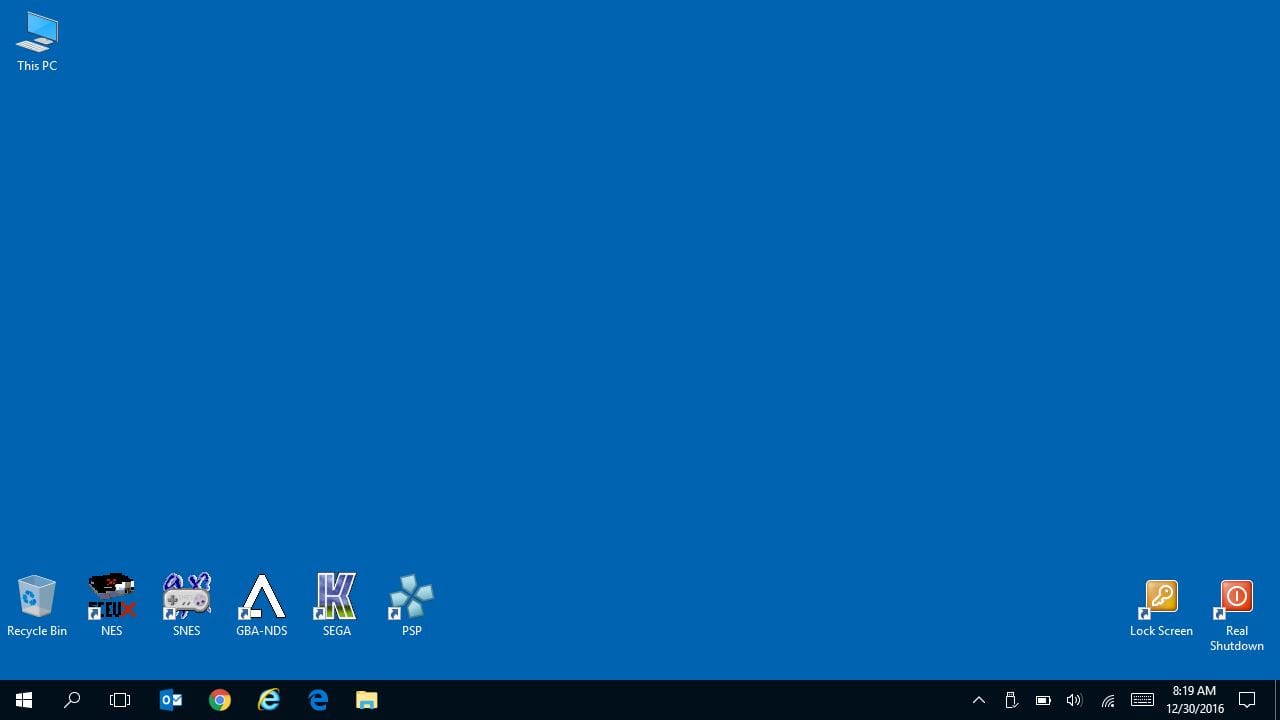
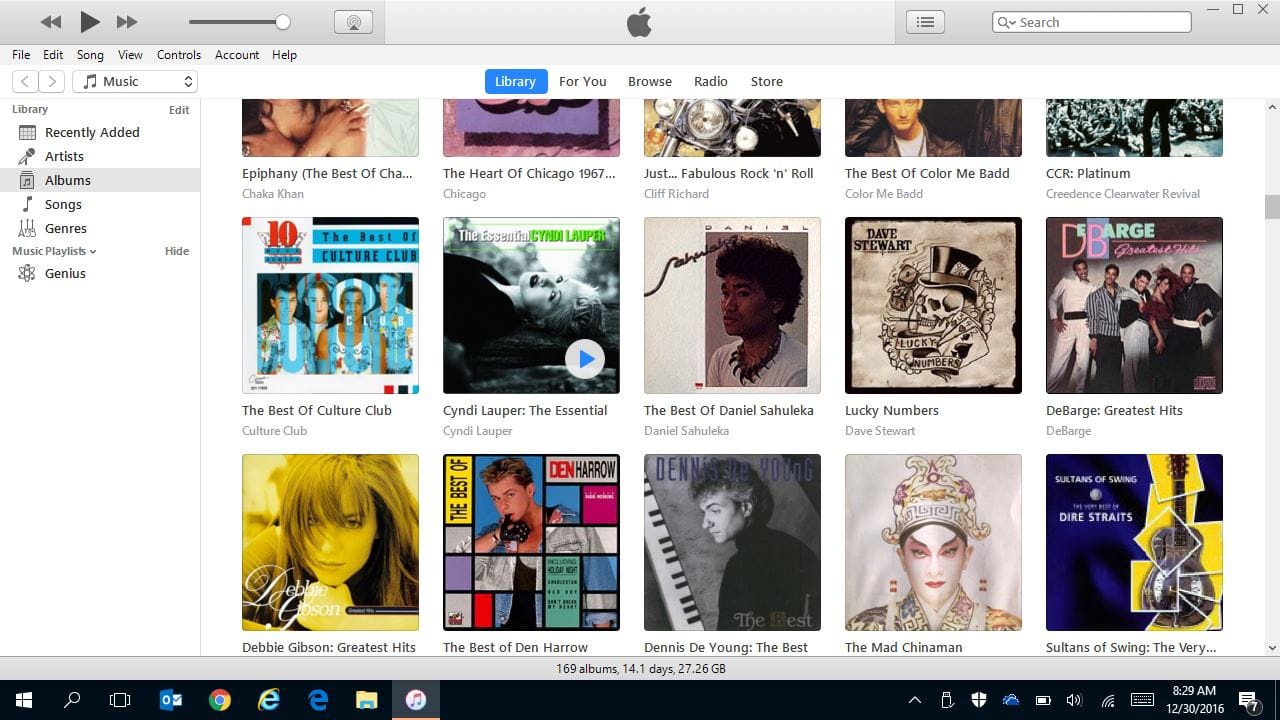
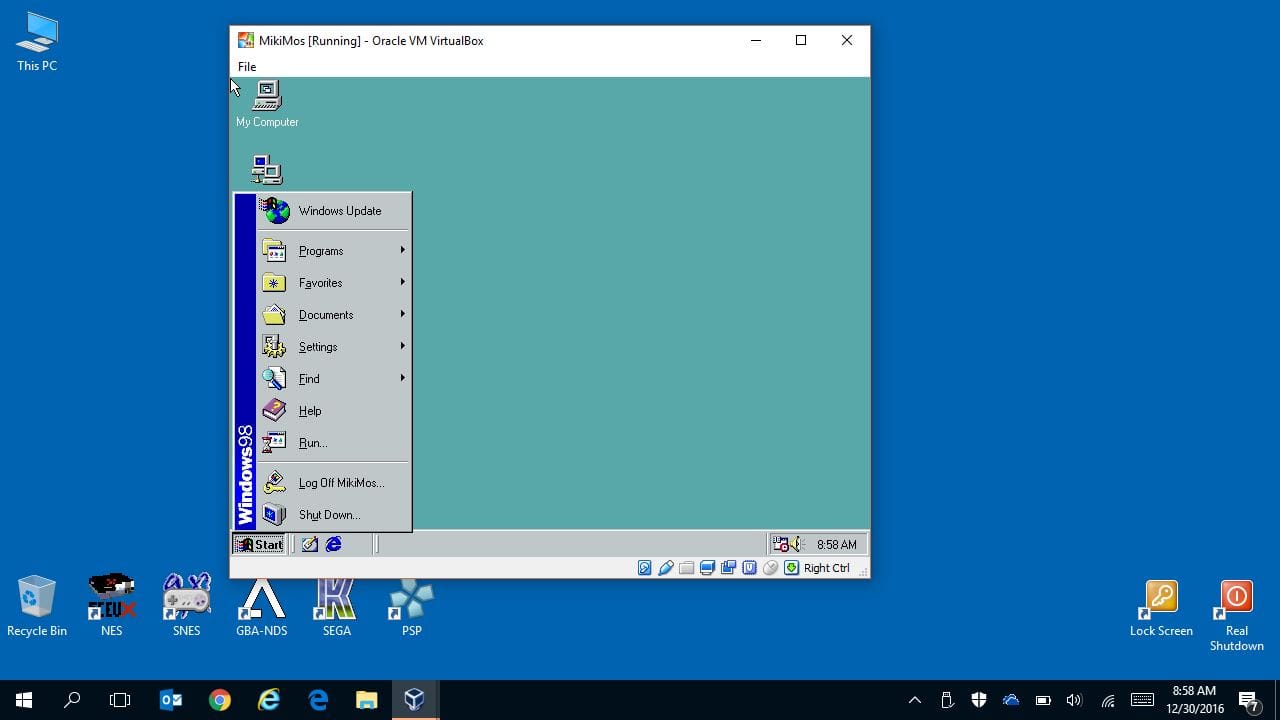
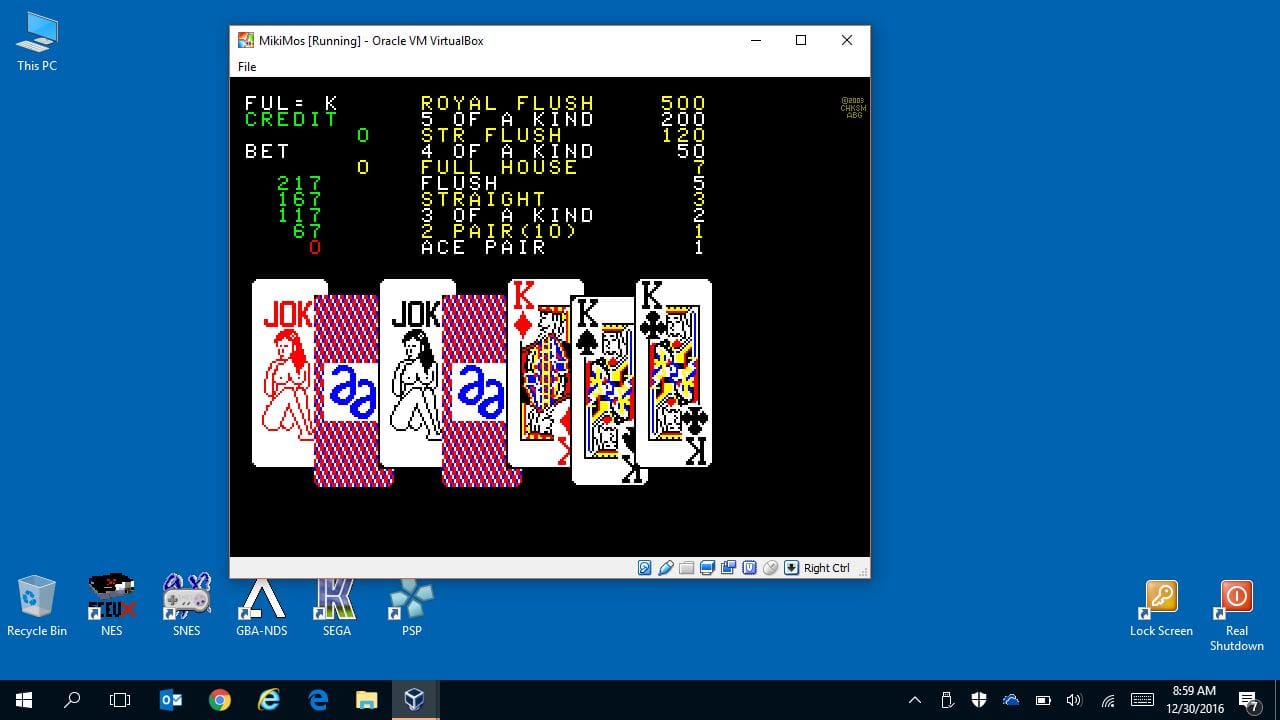
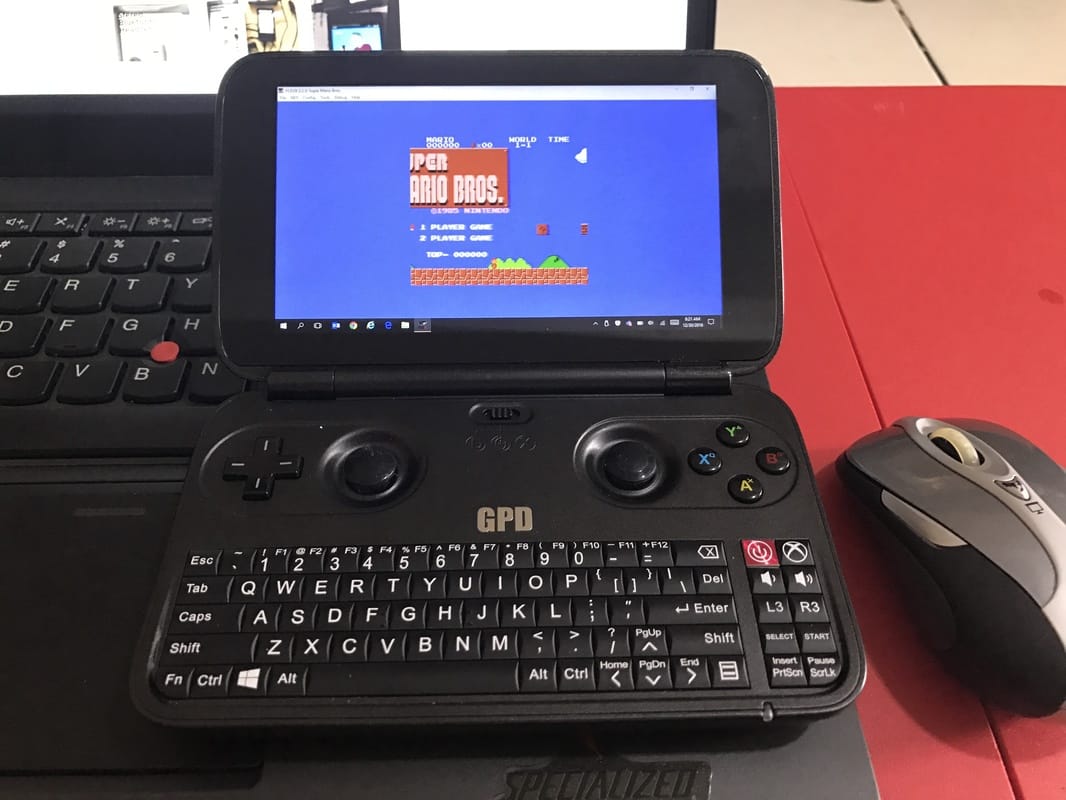
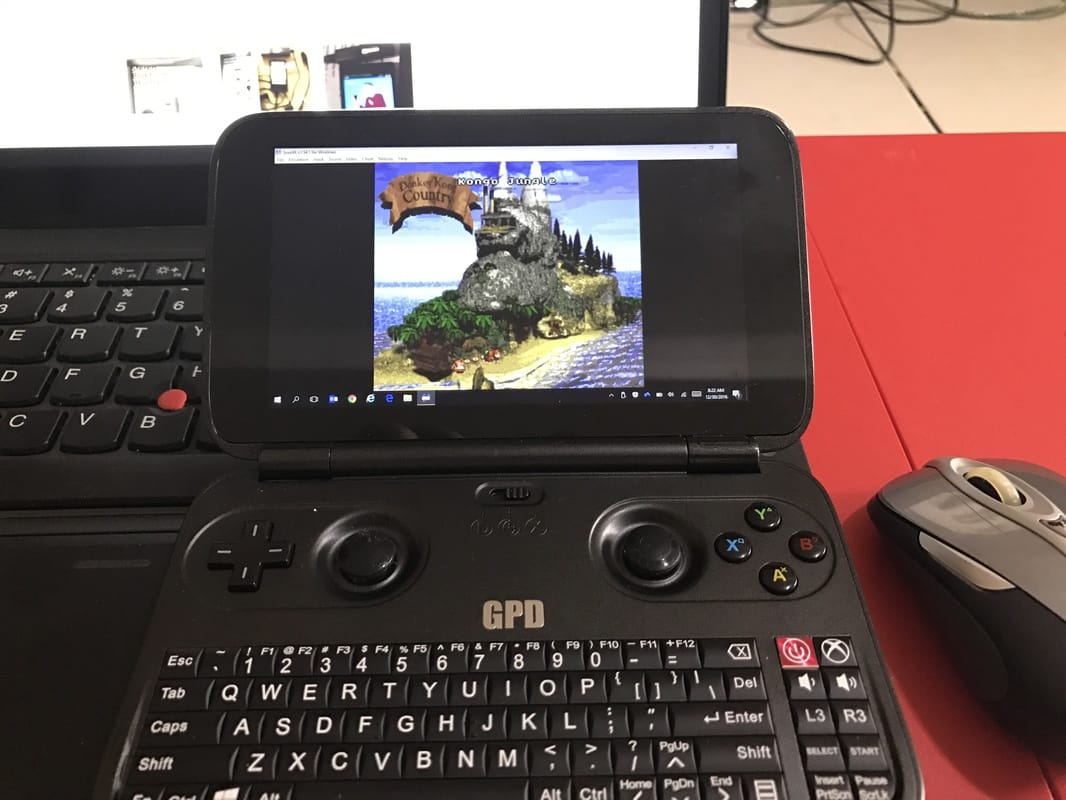
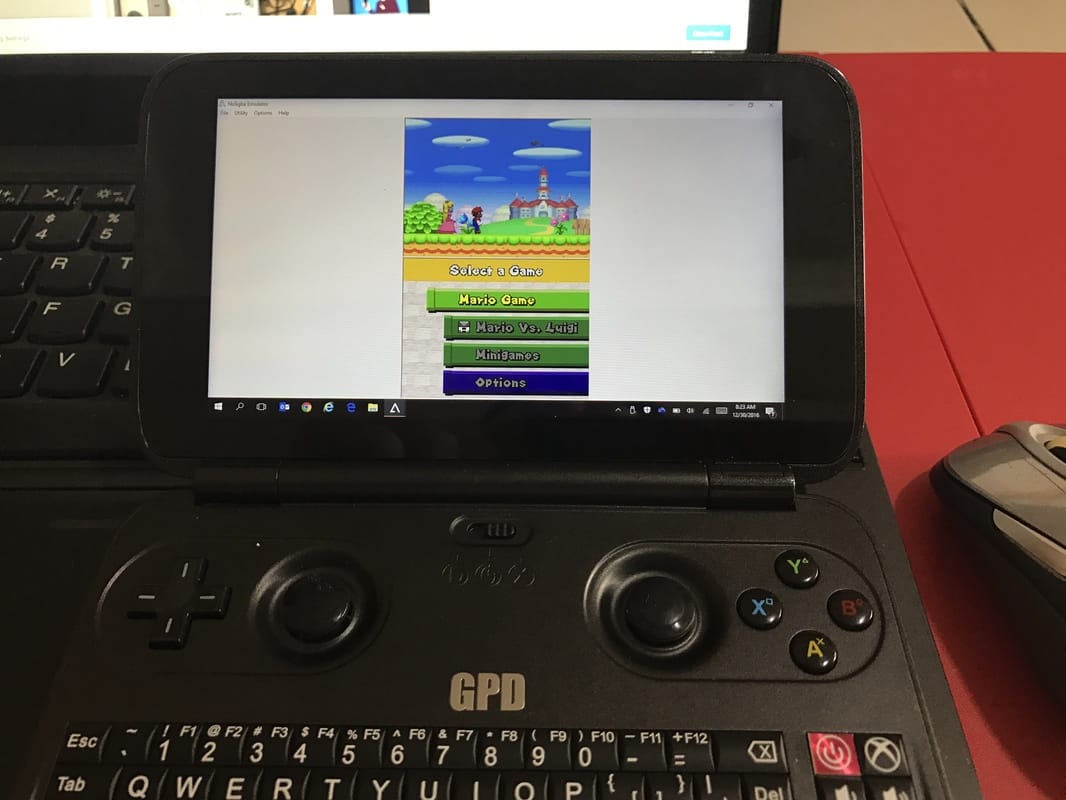
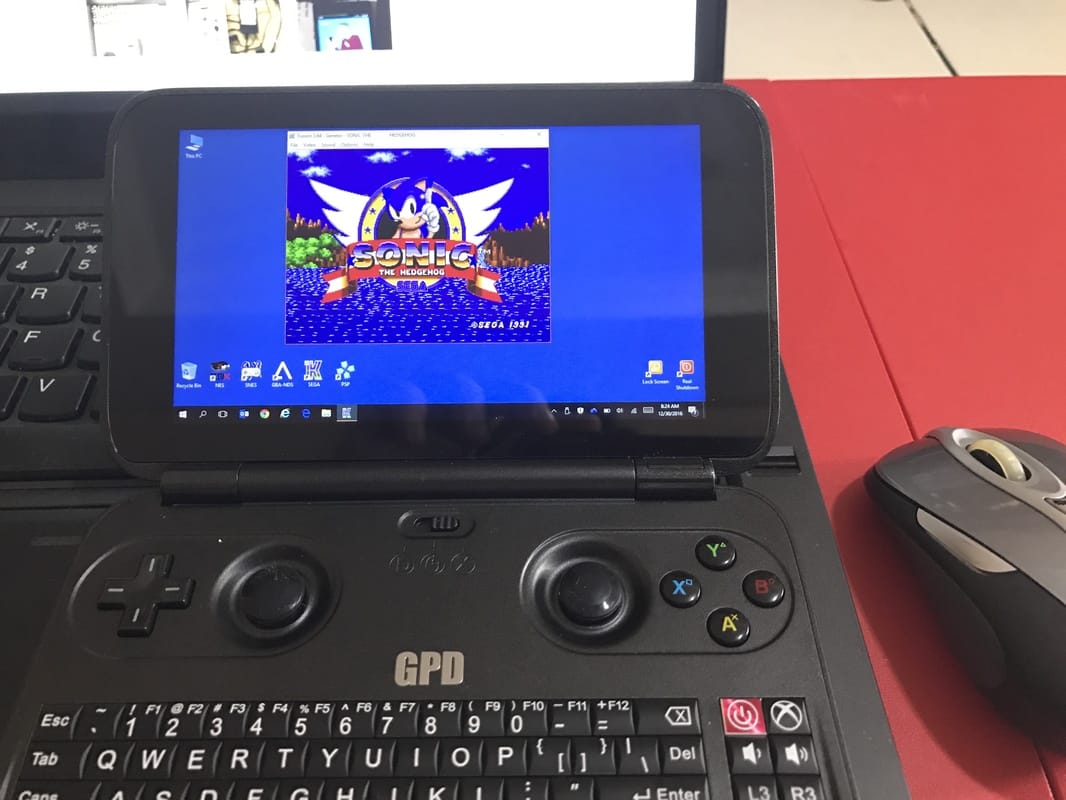
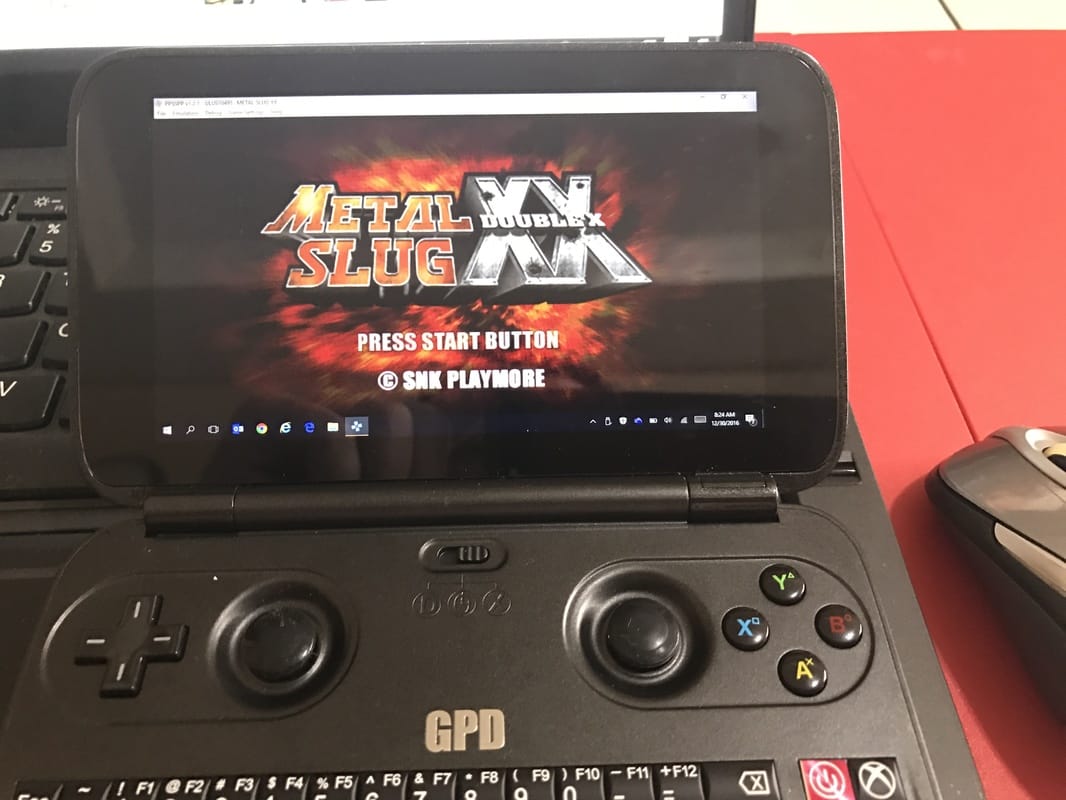
 RSS Feed
RSS Feed